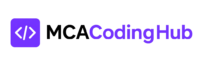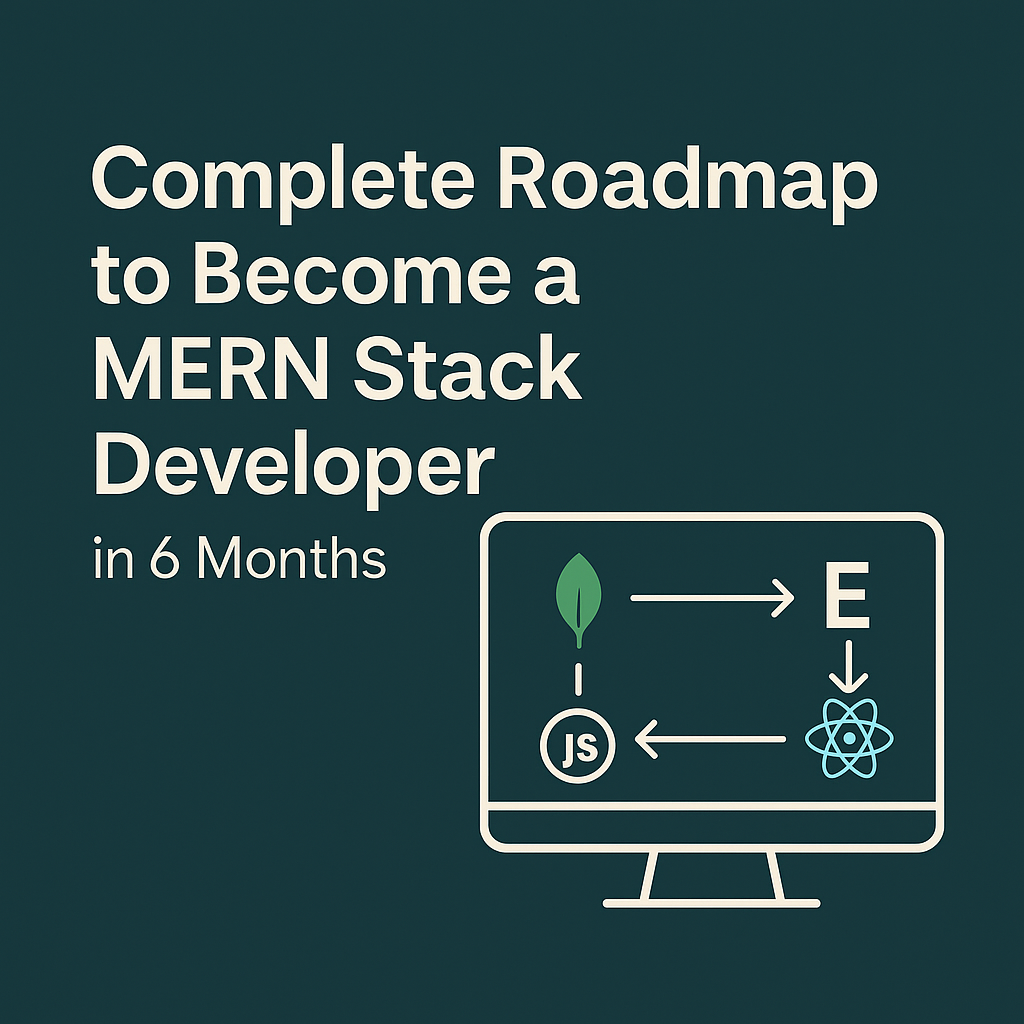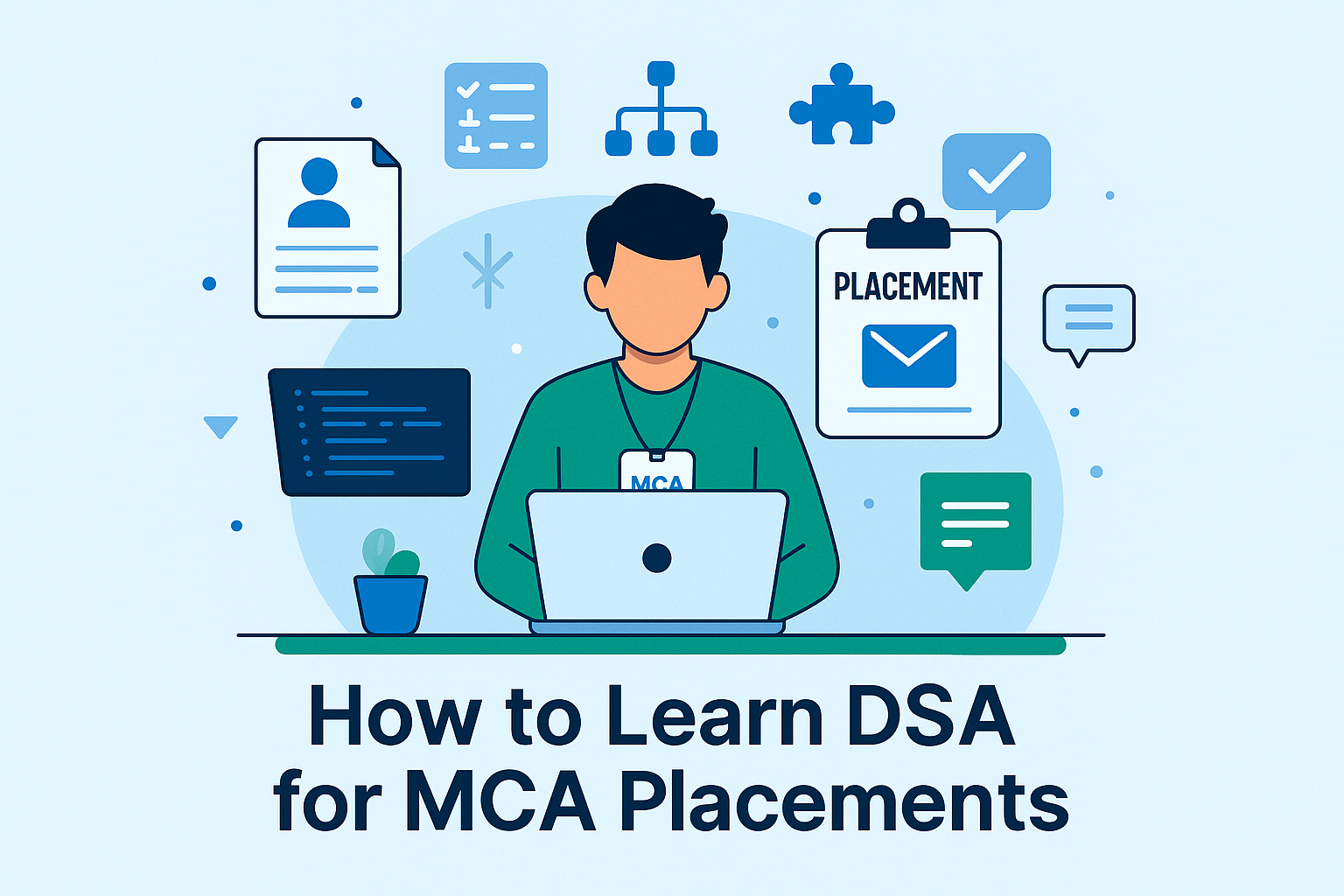The MERN stack developer roadmap has become a career game-changer for millions of programmers worldwide. With approximately 26 million software developers globally and numbers steadily growing, the demand for web development skills has never been stronger. Specifically, MERN stack developers are highly sought after by both MNCs and startups, with the demand expected to remain high through 2025.
Lets explore about MERN Stack Developer Roadmap 2025
Why is this happening? For starters, the MERN stack (MongoDB, Express.js, React.js, and Node.js) allows developers to create everything from front-end interfaces to back-end servers using just JavaScript. This single-language approach makes development more efficient and accessible. Additionally, full stack developers in India earn impressive salaries ranging from 5 to 9 LPA, with experienced professionals commanding as much as 16 LPA.
In this comprehensive guide, we’ve created a month-by-month roadmap that takes you from absolute beginner to job-ready developer in just 6 months. Whether you’re a student looking to build marketable skills, a professional considering a career switch, or a fresher seeking to enter the tech industry, this roadmap provides a clear path forward. The journey requires dedication and patience – completing the MERN stack roadmap typically takes several months to a year depending on your learning pace.
What makes our roadmap different? We focus on practical, project-based learning that builds your portfolio while developing your skills. By the end of these 6 months, you’ll have created multiple applications that demonstrate your abilities to potential employers. Let’s begin this exciting journey together!
Month 1: Web Development Foundations
Your journey begins with mastering the building blocks of web development. The first month focuses on establishing a strong foundation in core technologies that power modern websites. Let’s dive into what you’ll be learning during these initial four weeks.
HTML5 and CSS3 basics
HTML5 and CSS3 form the backbone of every website you’ll ever build. HTML provides structure to your web pages, creating the skeleton upon which everything else is built. Start by learning essential HTML elements like headings, paragraphs, links, and forms. Next, discover how CSS transforms plain HTML into visually appealing designs through colors, fonts, and layouts.
To practice effectively, create simple pages that incorporate different HTML tags and style them using CSS selectors and properties. Focus particularly on:
- Semantic HTML elements (nav, section, article)
- CSS box model (margin, padding, border)
- CSS colors and typography
- Basic selectors (element, class, ID)
Remember that modern websites rely heavily on proper HTML structure and CSS styling as the foundation for everything else you’ll build later.
JavaScript ES6+ fundamentals
JavaScript adds interactivity to your websites and forms the core language of the entire MERN stack. ES6 (ECMAScript 2015) introduced significant improvements that modernized JavaScript development.
Begin with variables using let and const instead of the older var keyword. These provide better scoping and help prevent common errors. Then master core concepts like functions, arrays, and objects—the building blocks of JavaScript applications.
The real power of ES6+ comes from features like arrow functions, which provide a more concise syntax, and promises that handle asynchronous operations elegantly. Don’t skip learning about destructuring, which allows you to extract values from objects and arrays more efficiently.
Initially, focus on manipulating the DOM to understand how JavaScript interacts with your HTML and CSS. This hands-on practice builds the foundation for React development in month two.
Git, GitHub, and VS Code setup
Version control is non-negotiable for professional developers. Git tracks changes in your code, allowing you to experiment without fear and collaborate effectively with others. GitHub extends this power by hosting your repositories in the cloud.
Start by installing Git and creating a GitHub account. Learn essential commands like clone, commit, push, and pull. Moreover, understand branching to manage different features or experiments simultaneously.
Visual Studio Code (VS Code) serves as your primary development environment. Install extensions like “Live Server” to preview your websites instantly and the “GitHub Pull Requests and Issues” extension to integrate seamlessly with your repositories.
Responsive design with Flexbox and Grid
Modern websites must look great on all devices, from phones to desktops. Responsive design ensures your layouts adapt automatically to different screen sizes.
Flexbox excels at one-dimensional layouts (rows or columns), making it perfect for navigation bars and simple content alignment. CSS Grid, conversely, handles two-dimensional layouts with precise control over both rows and columns simultaneously.
Practice creating layouts that automatically adjust based on screen size by using:
.container {
display: grid;
grid-template-columns: repeat(auto-fit, minmax(300px, 1fr));
gap: 20px;
}
This code creates a responsive grid where columns automatically adjust based on available space—a powerful technique for modern websites.
Mini project: Build your portfolio website
Finally, put everything together by building your portfolio website. This project serves multiple purposes: it demonstrates your skills, showcases your work, and helps you practice everything you’ve learned.
Include sections for about yourself, your skills, and projects (you’ll add more as you progress through the roadmap). The portfolio should be responsive and include interactive elements using JavaScript.
Host your portfolio on GitHub Pages to make it accessible online—this becomes your first publicly available project and the beginning of your professional presence online.
By the end of month one, you’ll have established the core skills needed to progress toward full-stack development while creating something tangible that demonstrates your abilities.
Month 2: JavaScript Deep Dive and React Basics
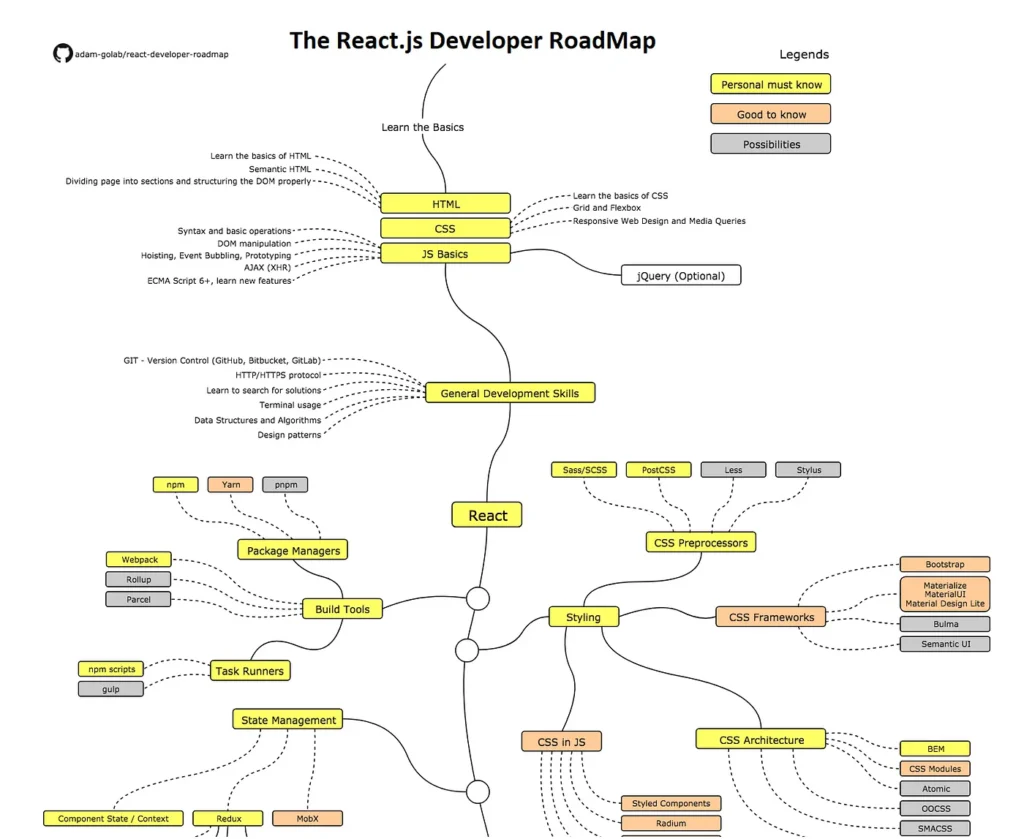
Image Source: Medium
Now that you’ve built a solid foundation, month two accelerates your journey with advanced JavaScript concepts and your first React application. This phase transforms your understanding from basic syntax to practical application development.
JavaScript functions, arrays, and objects
JavaScript’s power comes from how it handles data structures and operations. Arrays store collections of related data that you’ll manipulate through methods like filter(), map(), and sort(). For instance, cars.filter(car => car.color === "red") extracts only red cars from an array.
Objects represent complex entities with properties and methods. You’ll learn to create, access, and modify object properties using dot notation or bracket syntax. For example:
const user = {
name: "Alex",
skills: ["JavaScript", "React"],
greet() { return `Hello, I'm ${this.name}`; }
};
Functions are the workhorses of JavaScript applications. Master how functions can be passed as arguments, returned from other functions, and stored in variables—fundamental concepts for React development.
DOM manipulation and event handling
The Document Object Model (DOM) is JavaScript’s interface to HTML elements. You’ll learn to select elements using methods like getElementById() and querySelector(), then modify content with properties such as innerHTML and textContent.
Event handling is essential for creating interactive applications. You’ll implement event listeners for user actions:
document.getElementById('button').addEventListener('click', () => {
alert('Button clicked!');
});
Understanding event propagation (bubbling and capturing) helps build more sophisticated interactions with fewer event listeners.
ES6 features: Arrow functions, Promises, Async/Await
ES6 introduced numerous improvements that modernized JavaScript. Arrow functions provide a concise syntax with implicit returns and lexical this binding:
// Traditional function
function add(a, b) { return a + b; }
// Arrow function
const add = (a, b) => a + b;
Promises handle asynchronous operations elegantly, replacing callback hell with chainable .then() methods. Async/await further simplifies asynchronous code by allowing you to write it in a synchronous-looking style, making complex operations more readable.
React basics: Components, Props, State, JSX
React revolutionizes UI development with its component-based architecture. Components are independent, reusable pieces that return React elements describing what should appear on screen.
JSX is React’s syntax extension that looks like HTML but allows JavaScript expressions within curly braces {}. This powerful combination enables dynamic content rendering based on data.
Props are how components communicate, passing data from parent to child components. They’re read-only and help create reusable, configurable components:
function Welcome(props) {
return <h1>Hello, {props.name}</h1>;
}
State manages data that changes over time within a component, triggering re-renders when updated. You’ll learn to initialize state with the useState hook in functional components.
Project: Create a React To-Do App
Your first React project will be a to-do application—perfect for practicing components, state management, and event handling. You’ll create components for list items, build forms to add new tasks, and implement functionality to mark tasks complete or delete them.
This practical project solidifies your understanding of React fundamentals while producing something useful for your portfolio—a crucial step toward becoming a full stack developer.
Month 3: Advanced React and State Management
Month three elevates your React skills from basics to advanced concepts that professional developers use daily. By focusing on navigation, state management, and practical projects, you’ll transform into a more capable frontend developer.
React Router for navigation
Navigating between pages is fundamental for multi-page applications. React Router provides this functionality through a component-based system. With version 6, the syntax has become more intuitive:
<BrowserRouter>
<Routes>
<Route path="/" element={<Layout />}>
<Route index element={<Home />} />
<Route path="blogs" element={<Blogs />} />
<Route path="contact" element={<Contact />} />
<Route path="*" element={<NoPage />} />
</Route>
</Routes>
</BrowserRouter>
The <Link> component creates navigation links that maintain your application’s state without full page reloads: <Link to="/about">About</Link>. For active state styling, use <NavLink> instead, which automatically applies an .active class when the route matches.
Hooks: useState, useEffect, useContext
Hooks power modern React development. You’re already familiar with useState from month two, yet there’s more to explore:
useEffect handles side effects like data fetching and DOM manipulation. It runs after render and optionally cleans up before the next effect:
useEffect(() => {
// Fetch weather data or update DOM
return () => {
// Clean up subscriptions
};
}, [dependencies]);
useContext solves prop drilling issues by providing access to data across the component tree without passing props through every level.
Form handling and validation
React forms require special attention because HTML form elements maintain internal state. Controlled components connect form elements to React state:
const [email, setEmail] = useState('');
// Later in your JSX:
<input value={email} onChange={(e) => setEmail(e.target.value)} />
Validation ensures users submit correct data. Implement this through state and conditional rendering of error messages.
State management with Context API and Redux
As applications grow, state management becomes complex. The Context API offers a built-in solution for sharing data across components without prop drilling. It’s ideal for moderate applications with less frequent state changes.
Redux provides more structured state management through a central store, actions, and reducers. It excels in large applications with complex state interactions but requires more boilerplate code.
Project: Build a Blog or Weather App
Apply these concepts by building a weather app using a public API. This project integrates routing, hooks, forms, and state management. Users will search for cities and view current weather conditions with proper error handling—an excellent addition to your growing portfolio.
Month 4: Backend with Node.js and Express
The fourth month shifts your focus to server-side development, where Node.js empowers you to use JavaScript beyond the browser. This transition completes the crucial backend portion of your full stack developer roadmap.
Node.js fundamentals and architecture
Node.js is an open-source, cross-platform JavaScript runtime built on Chrome’s V8 engine that excels at handling I/O operations. Unlike traditional server-side platforms, Node.js uses an event-driven, non-blocking architecture that processes requests concurrently without creating new threads for each connection.
At Node’s core is the “Single Threaded Event Loop” model that efficiently manages multiple concurrent clients. When requests arrive, they enter an Event Queue before passing through the Event Loop, which processes non-blocking operations immediately while delegating complex tasks to the Thread Pool.
This architecture particularly shines for:
- Building I/O intensive applications
- Real-time data processing
- Applications requiring thousands of concurrent connections
Express.js routing and middleware
Express is a minimal and flexible Node.js framework that simplifies creating robust APIs. Routing in Express defines how your application’s endpoints respond to client requests:
app.get('/example', (req, res) => {
res.send('Hello from Express!');
});
Middleware functions are the backbone of Express applications, accessing the request object, response object, and the next middleware function. They can:
- Process incoming requests
- Execute necessary code
- Make changes to request/response objects
- End the request-response cycle
Creating REST APIs and handling JSON
RESTful APIs follow a standard architectural style where endpoints represent resources manipulated via HTTP methods. Express excels at creating these APIs through intuitive syntax:
// Create a new user
app.post('/users', (req, res) => {
// Add user to database
res.status(201).json({ message: 'User created successfully' });
});
Express offers built-in middleware for parsing JSON requests with app.use(express.json()), streamlining data exchange between client and server.
Project: CRUD API with Express and MongoDB
Consequently, your month-four project involves building a complete CRUD (Create, Read, Update, Delete) API. This practical application connects Express to MongoDB, implementing routes for:
- GET requests to retrieve data
- POST requests to create new entries
- PUT/PATCH requests to update existing records
- DELETE requests to remove data
This project bridges theory and practice, preparing you for full-stack integration in the coming months.
Month 5 & 6: Full-Stack Integration and Deployment
In these culminating months of your full stack journey, you’ll connect all the pieces to build complete applications ready for the real world. This phase transforms isolated skills into professional-grade development capabilities.
MongoDB basics, Compass, and Atlas
MongoDB excels in storing flexible, JSON-like documents with dynamic schemas. Its NoSQL approach makes it ideal for modern applications with evolving data requirements. To interact visually with MongoDB, Compass provides an intuitive GUI for querying, aggregating, and analyzing your data without writing code.
For cloud deployment, MongoDB Atlas offers a fully-managed solution with free tier options. After creating an account, you’ll set up an organization and project before building your first cluster. Atlas simplifies database management with automatic scaling, backups, and security features across multiple cloud providers (AWS, Azure, and GCP).
Mongoose schemas and models
Mongoose brings structure to MongoDB’s flexibility through schemas that define document shapes. These schemas specify field types, validation rules, and default values:
const userSchema = new mongoose.Schema({
username: { type: String, required: true, unique: true },
password: { type: String, required: true },
createdAt: { type: Date, default: Date.now }
});
Subsequently, schemas compile into models—powerful constructors for creating and managing documents. Models handle database operations and enforce your defined structure:
const User = mongoose.model('User', userSchema);
await User.create({ username: 'alex', password: 'hashedPassword' });
Connecting React frontend with Express backend
To bridge your React frontend with your Express API, you’ll implement HTTP requests using either Fetch or Axios. Update your React components to call your API endpoints:
// Before: fetch("http://localhost:3000/data")
// After: fetch("https://your-deployed-api.com/data")
For development, configure your React app’s package.json with a proxy setting to simplify API calls:
"proxy": "http://localhost:8080"
This allows you to write cleaner requests like fetch('/api/users') while avoiding CORS issues.
Authentication with JWT and bcrypt
Secure authentication requires both password encryption and session management. Bcrypt handles the former by creating irreversible password hashes:
const hashedPassword = await bcrypt.hash(password, 10);
For stateless authentication, JSON Web Tokens (JWT) provide signed tokens containing user information:
const token = jwt.sign({ userId: user._id }, secretKey, { expiresIn: '1h' });
These tokens validate subsequent requests without database lookups, improving scalability.
Capstone project: Task Manager or eCommerce App
Apply everything you’ve learned by building either a task manager or eCommerce application. This project should feature:
- User authentication and protected routes
- CRUD operations with MongoDB
- Clean separation between frontend and backend
- Responsive UI with modern React practices
Deployment using Vercel, Netlify, or Render
Lastly, deploy your application using modern platforms. Vercel excels for React applications, especially Next.js, while Netlify offers built-in forms and identity features. Both require separate backend deployment, typically on Render.
For MongoDB, maintain your Atlas cluster for production database hosting. When deploying, replace local environment variables with production values and ensure proper error handling.
Through these final months, you’ll transform from a developer with individual skills to a full stack professional capable of building and deploying complete web applications.
Conclusion
Throughout this comprehensive 6-month journey, we’ve mapped out a clear path from complete beginner to job-ready full stack developer. The roadmap deliberately progresses from foundational web technologies to advanced concepts, ensuring you build skills in a logical sequence. Each month introduces new challenges while reinforcing previous knowledge through practical projects.
Your progress begins with HTML, CSS, and JavaScript fundamentals before advancing to React’s component-based architecture. Subsequently, the backend portion introduces Node.js and Express, finally connecting everything with MongoDB to complete your MERN stack expertise. This methodical approach prevents the overwhelm many self-taught developers experience when learning multiple technologies simultaneously.
What truly sets this roadmap apart is its project-based nature. Rather than merely consuming tutorials, you’ll create eight practical applications for your portfolio—from a simple personal website to complex full-stack applications with authentication. These projects demonstrate your capabilities far more effectively than any certification alone.
The job market for MERN stack developers remains exceptionally strong heading into 2025. Companies value developers who can work across the entire application stack, making you considerably more versatile than specialists in just frontend or backend development. Additionally, the JavaScript-only nature of the MERN stack means you’ll master one language deeply rather than juggling multiple programming languages.
Undoubtedly, this journey requires dedication—expect to spend 15-20 hours weekly practicing these skills. Though challenging at times, particularly when debugging complex issues, the satisfaction of creating functional applications makes every hurdle worthwhile.
Remember that consistency trumps intensity when learning development skills. Daily practice, even if just for an hour, yields better results than occasional marathon sessions. Finally, join communities of fellow learners through Discord servers, Reddit, or local meetups where you can share knowledge and overcome obstacles together.
The path to becoming a full stack developer lies clearly before you. All that remains is taking that first step and committing to the journey.
FAQs
Q1. How long does it typically take to become a job-ready MERN stack developer? While individual learning paces vary, this roadmap is designed to take you from beginner to job-ready in about 6 months with consistent effort. It requires dedication and approximately 15-20 hours of practice per week.
Q2. What programming languages and technologies are covered in this full stack developer roadmap? This roadmap focuses on the MERN stack, which includes MongoDB, Express.js, React.js, and Node.js. You’ll also learn HTML5, CSS3, and JavaScript ES6+, as well as tools like Git and VS Code.
Q3. Are there any projects included in this roadmap to build my portfolio? Yes, the roadmap includes several projects, such as building a personal portfolio website, creating a React To-Do app, developing a weather app or blog, and a capstone project like a task manager or e-commerce application.
Q4. How does this roadmap address backend development and database management? The roadmap covers backend development with Node.js and Express.js in Month 4. It also includes MongoDB basics, using Mongoose for database modeling, and integrating the backend with the React frontend in Months 5 and 6.
Q5. Does this roadmap cover deployment and making applications live? Yes, the final phase of the roadmap (Months 5 & 6) includes deployment using platforms like Vercel, Netlify, or Render. It also covers using MongoDB Atlas for cloud database hosting, ensuring you can make your applications live and accessible online.